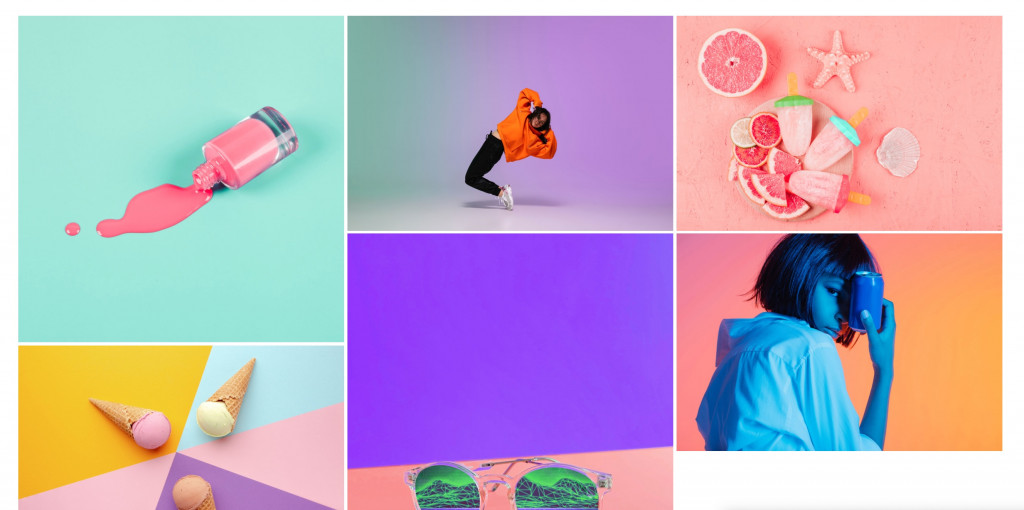WordPress gallery plugins provide an easy way to display image galleries on your website. However, it can be tough to know which one to choose with so many options available.
Here are a few tips to help you choose a WordPress gallery plugin that fits your budget:
1. Decide what features you need
The first is the number of features that you need. Some plugins offer a lot of features, while others are more basic. If you only need a few basic features, you can save money by choosing a less feature-rich plugin.
So, it’s better to decide first what features you need from a gallery plugin. Do you need features like Lightbox integration or social media sharing? Or do you just need a simple way to display your images?
Once you know what features you need, you can narrow down your choices.
2. Check the plugin’s reviews
Before installing any plugin, it’s important to check the reviews. This will give you a good idea of how well the plugin works and whether or not there are any major issues with it.
3. Make sure the plugin is compatible with your version of WordPress
When choosing a gallery plugin, make sure it’s compatible with your version of WordPress. Otherwise, you may run into compatibility issues.
4. Consider the plugin’s price
Some WordPress gallery plugins are free, while others can be quite expensive. If you only need a few basic features, you can save money by choosing a less expensive plugin. However, if you need more advanced features, you may need to spend more money.
So, there are both free and premium WordPress gallery plugins available. Decide what you’re willing to spend on a plugin before making your final decision.
5. Compare different plugins
Once you’ve narrowed down your choices, take the time to compare different plugins. This will help you find the best option for your needs.

6. Ask for recommendations
If you’re still unsure which plugin to choose, ask for recommendations from friends or other WordPress users. They may have a plugin they love that you’ve never heard of.
Overall, finding a WordPress gallery plugin that fits your budget can be challenging. However, if you take the time to consider the factors mentioned above, then you should be able to find a plugin that meets your needs.
What are the benefits of using a WordPress gallery plugin?
There are several benefits to using a WordPress gallery plugin. One benefit is that you can easily add photos and portfolio images to your posts and pages without worrying about coding or HTML.
Another benefit is that you can create responsive photo galleries that look great on all devices, including mobile phones and tablets.
Finally, most WordPress gallery plugins offer a variety of customization options, so you can fine-tune the look and feel of your galleries to match your website’s overall design.
Best WordPress Photo Gallery Plugins in 2022
There are a ton of great WordPress photo gallery plugins out there. Here are our top picks for the best ones in 2022:
-
FooGallery:
FooGallery is one of the best plugins for creating galleries in WordPress. It is very easy to use and has a lot of features. You can create galleries with images, videos, and audio files. FooGallery also has an import and export feature. This means you can easily transfer your galleries to another website or blog. FooGallery is available in both free and premium versions.
This plugin is great for creating beautiful image galleries and albums. It’s easy to use and comes with various features, including lightbox support, album sorting, and more.
-
WP Photo Album Plus:
This plugin is great for creating simple photo galleries. This plugin is great for creating beautiful photo galleries and albums. It comes with a wide range of features, including support for multiple albums, watermarking, password protection, etc. WP Photo Album Plus also allows you to integrate your galleries with social media sites like Facebook and Twitter.
-
NextGEN Gallery:
NextGEN Gallery is one of the most popular WordPress photo gallery plugins with over 1 million active installs. It’s a free plugin with various features such as album management, gallery widgets, and more. You can also extend its functionality with premium addons.
-
Envira Gallery:
Envira Gallery is a great option for creating responsive image galleries. With Envira Gallery, you can easily create responsive, full-width, and masonry grids.
It comes with various features such as drag and drop gallery builder, social media integration, gallery themes, etc. You can also extend its functionality with premium addons.
Final Words:
WordPress gallery plugins provide an easy way to display image galleries on your website. However, it can be tough to know which one to choose with so many options available. By following the tips above, you can find a WordPress gallery plugin that fits your budget and needs.