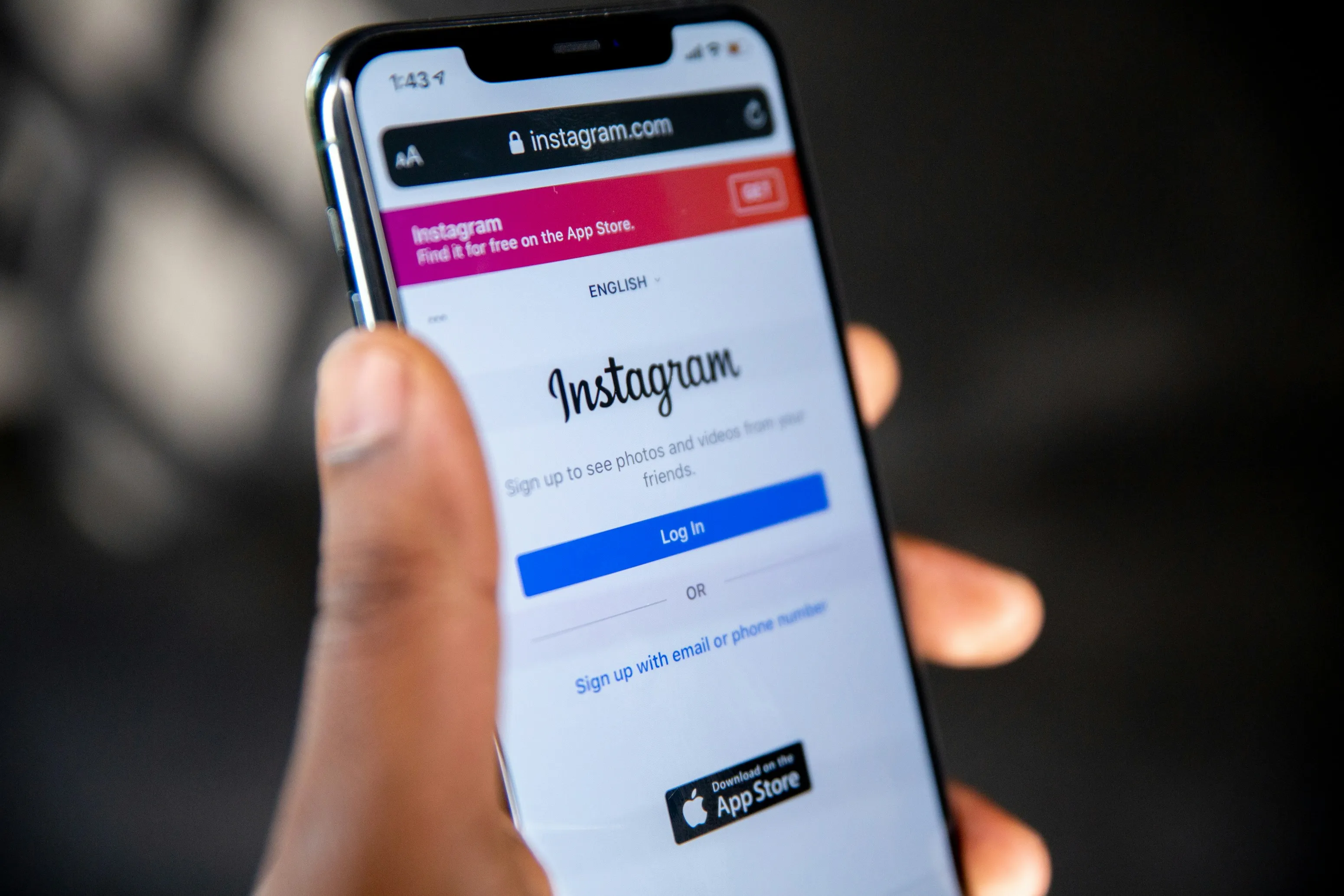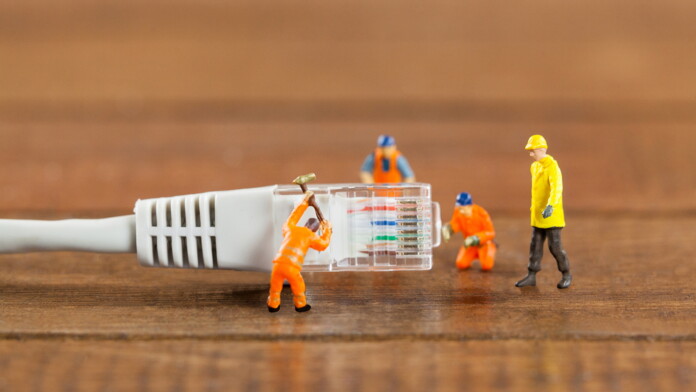Introduction:
Instagram is a widely used social media platform, offering people a chance to share their moments, connect with friends, and interact with global communities. However, there might come a time when you feel the need to delete or report someone’s Instagram account, whether it is due to harassment, privacy violations, or simply because you no longer wish to interact with that individual. While Instagram’s guidelines ensure users’ rights to control their accounts, deleting someone else’s Instagram account without their permission is not something that can be done easily or legally. In this guide, we’ll go over the steps to report inappropriate accounts and provide useful information about managing Instagram accounts.
Can You Delete Someone’s Instagram Account?
Before diving into the steps to take, it’s important to clarify that you cannot directly delete someone else’s Instagram account unless you are the account holder or have legal grounds for doing so. Instagram, like all social media platforms, places great importance on user privacy and security. As a result, the platform doesn’t allow individuals to delete accounts of others.
However, you can take actions such as reporting accounts for violations, or reaching out to Instagram support if you believe an account is involved in illicit activities. Below are the actions you can take to deal with problematic Instagram accounts.
Reporting Someone’s Instagram Account
Instagram provides tools to report accounts that are violating its community guidelines. Whether someone is spamming, harassing, or violating intellectual property rights, reporting can result in the account being removed or suspended.
How to Report a User’s Instagram Account
- Open the Profile: Visit the Instagram profile of the account you want to report.
- Tap the Three Dots: In the top-right corner of the user’s profile, tap on the three dots (more options) icon.
- Select ‘Report’: From the menu that appears, choose “Report”.
- Choose the Reason: Instagram will ask you the reason for reporting. You can choose from options like “It’s inappropriate,” “It’s spam,” “Harassment,” or other relevant categories.
- Submit Your Report: After selecting the appropriate reason, follow the prompts to complete the reporting process.
Instagram will review the account, and if it violates any of their community guidelines, they will take appropriate action, including temporary suspension or permanent deletion.
What Happens After Reporting Someone’s Instagram Account?
After you report an account, Instagram’s team will assess the situation. Instagram does not share specific details about what actions are taken, but here are potential outcomes:
- Account Suspension: Instagram may temporarily suspend an account if it has violated the platform’s rules.
- Account Deletion: If the violation is severe enough, Instagram may delete the account.
- Warning or Education: Sometimes, Instagram may send a warning to the user without taking drastic action, especially if the violation is minor.
Remember, delete someone’s Instagram account process can take some time, so be patient while they investigate the issue.
How to Report a Post on Instagram
In addition to reporting a full account, you can also report individual posts that you find inappropriate. This can include offensive language, hate speech, or nudity. Here’s how:
- Find the Post: Navigate to the post you want to report.
- Tap the Three Dots: Tap the three dots in the top-right corner of the post.
- Select ‘Report’: Choose “Report” from the options.
- Choose the Reason: Select the reason why you are reporting the post (e.g., “It’s inappropriate,” “It’s spam,” etc.).
- Submit: After selecting the reason, submit the report.
Instagram will review the content, and if it violates their guidelines, they will take the necessary actions.
What to Do If Your Own Instagram Account Is Being Targeted
If you’re the one being targeted by harassment or other negative behavior, it’s important to know that you have several options to protect yourself on Instagram.
Blocking Someone on Instagram
If you no longer wish to interact with someone, blocking them on Instagram is a simple and effective way to prevent them from contacting you or seeing your posts.
- Go to the User’s Profile: Navigate to their profile.
- Tap the Three Dots: In the top-right corner, tap the three dots.
- Select ‘Block’: Choose “Block” from the menu.
Blocked users will no longer be able to see your posts, send messages, or follow you. They will not be notified that they’ve been blocked.
Legal Action and How to Involve Authorities
If someone is threatening you or engaging in behavior that makes you feel unsafe, it’s crucial to consider legal action.
When to Involve Authorities
If the situation involves serious threats or harassment, you may need to contact local authorities or a lawyer. In some cases, Instagram can also work with law enforcement to resolve issues related to threats or criminal activity.
Conclusion: What You Can Do to Protect Yourself on Instagram
While you cannot delete someone else’s Instagram account without valid legal reasons, Instagram offers several tools to help manage harmful or inappropriate content. By reporting violations, blocking users, and using the platform’s security features, you can ensure a safer and more enjoyable experience on Instagram.
If you feel your privacy is being compromised, take action by reporting abusive content and consider contacting law enforcement if necessary. Always remember that Instagram has your back in maintaining a community that’s safe and welcoming.